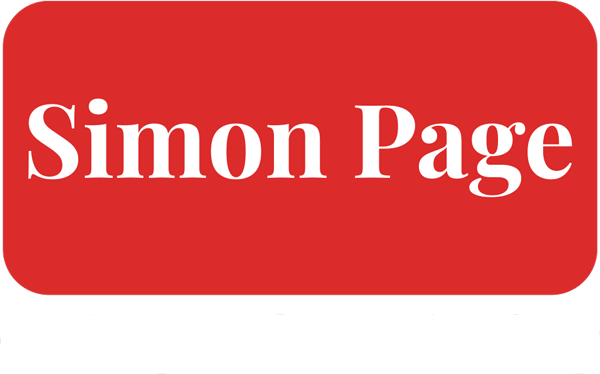Sending emails to the people who have actually have opted to hear from you, is a good inbound marketing tactic. But what about those emails that get lost in the inbox litter or even worse in the spam folder. On top that, if somehow the recipients open it, they very seldom click through. Eventually, it kind of becomes a matter of frustration for us as our so-well crafted and well-written emails too don’t get a treatment that they deserve. But are we missing out to something that might sound small but impacts heavily on our email marketing parameters. Perhaps yes!
- Sender must be a person and not a company: A sense of trust is generated when an email is sent by a person. It has been proven that the average rate of opening an email improves if it is sent by a person and not a company. It is a fact that your email open rate increases if you send emails by the name of a real person and not the company. According to a test conducted by Hubspot, it was found that personalizing the sender name and email address increased the open rate by an average of 3%.
- Share!: When people see your link, it is likely that more people will click on your link too. Thus, make sure you add social sharing buttons in your emails to make your emails survive for longer period as they allow email recipients to pass along the offer URL in your email to their friends and followers. There are many email tools at your disposal that come with templates that have built-in social sharing buttons making things easier for you. You only need to fill in the destination URL and it is all set to go.
- Make it Mobile: More people are accessing their emails from mobile than ever before. It’s frustrating to try to open an email that isn’t compatible with your phone or takes minutes to download. Make sure your email format converts to mobile and tablet. Choose images that are easy to download.
- Catchy headline and preview text: The headline and the first few lines of the email determine whether or not the end recipient will open the mail. Giving a teaser in the preview line would give an idea of the content inside the email and compel the user to open the email and glance through it.
Was this article helpful? Let us know what you think.